

Years ago business was conducted on the main street where the butcher, the baker and the candlestick maker were right next door to each other. Times have sure changed. I clearly remember the day back in 1995 when I first laid eyes on the ‘’internet’’. I just knew things would never be the same again.
The internet has provided a platform where information is readily at our fingertips. To many, the internet feels like you’re navigating the deep seas without a compass. It doesn’t have to be that scary if you follow some basic guidelines for making the internet and your website work for you.
A website must have a purpose, what do you want to achieve with your website? Most photographers have an initial goal of attracting more customers. Getting visitors to your website is important, and is normally the measurement used to determine if a website is successful. However, getting more visitors is only part of the success. Attracting the correct visitors for your target market is crucial, and once you get them to your website, you need to make sure we communicate a strong message that will achieve your objectives.

Before you start figuring out how to get a website or improve on an existing one, I suggest you take a moment to think about the following points:
Who is your target market? As a photographer your target market is usually the genre of photography you specialize in (weddings, baby, children). Keeping this in mind will help you focus the content of your website.
What do your visitors want from you? What questions do they want answered?
What is the purpose/objective of your website? Do you want them to book a session, ask for more info or join a list.
What is the primary message you want to communicate? Focusing on a primary message helps you channel your message and get a better conversion rate from visitor to customer.
Before we go to the effort to design just a pretty looking website, let’s consider the ways to have your website ranked so that you can develop an effective strategy...
SEO (Search Engine Optimization)
Social Media (Twitter, Facebook, Pinterest, Instagram, Google +)
PPC (Pay per click campaigns e.g. Google Adwords)
Advertising (directories, Facebook ads)
Let’s Talk about Flash
Many photographers purchase purpose built template based flash websites, with the objective of effectively showcasing their photography. There is a big disadvantage to using a website completely built using flash only. Search engines cannot see the content within a flash website and therefore does not know what the website is about. Meaning, flash will make it difficult for your website to be found in the search results for the keywords you are targeting. Search engines need text to determine the relevancy of a website to specific search results, so if you have no text (because it’s within the flash file and seen as an image) the search engines will most likely exclude your website. Bear in mind though, you can add smaller flash components like a slideshow, but make sure you have text relevant to the keywords you want to focus on in the body of your page.

Search Engine Optimization
Over the years I’ve had comments from some that say my own website has too much text, that people won’t read it all and that the emphasis should be on the images. True but not completely. I have the advantage of being married to an Internet marketing specialist and I worked in the website design industry for 6 years before becoming a photographer, so I’ve been able to learn some useful advice over the years. We’ve used my website as a guinea pig and tweaked it, tried things and experimented.
The bottom line is Google has become the place that people search for what they’re looking for. If you rely on Google to bring visitors to your website then you have to play by their rules. Google indexes websites according to the information, or text, provided on the pages. On a regular basis Google ‘’spiders’’ websites to pick up particular terms so that it knows how to rank a websites usefulness. If you don’t provide enough text on your website it won’t rank in search results and therefore is useless. All that fancy flash designed imagery with swooshes and whooshes may look pretty, but it’s pretty much useless if no one can find your website!
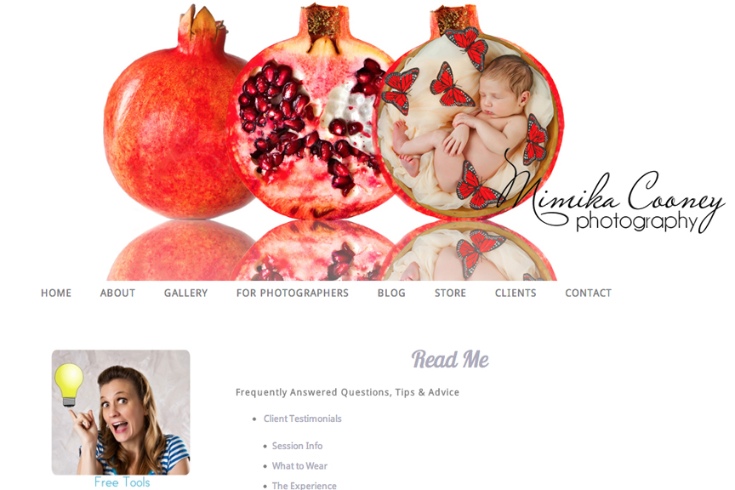
Search Engine Basics
Search engines aim to provide a relevant result for a specific keyword search. Follow these steps to create a website that search engines can index and display when searching for your keywords. Building a website this way is also a good structure to use for your visitors, so we are not just catering for search engines, we are developing a content rich website that is relevant to your visitors and therefore search engines can show when relevant searches are made.
Step 1: Keywords and how to pick them
Picking the right keywords is an important part of ensuring visitors will find your website. Google has a free tool that you can use to determine the correct ones.
Be specific and narrow it down to your location by city to further enhance the results. Using the tool is an education as you may find for example that ‘’child photographer Texas’’ gets more results than ‘’child photography Texas’’. Selecting keywords that get the most results may not work in your favor either, ‘’photographer’’ may get 50,000 plus results but ‘’child photographer’’ may get 7,000 which is more specific. Even better is ‘’child photographer Austin Texas’’ that will provide far more accurate and relevant results.
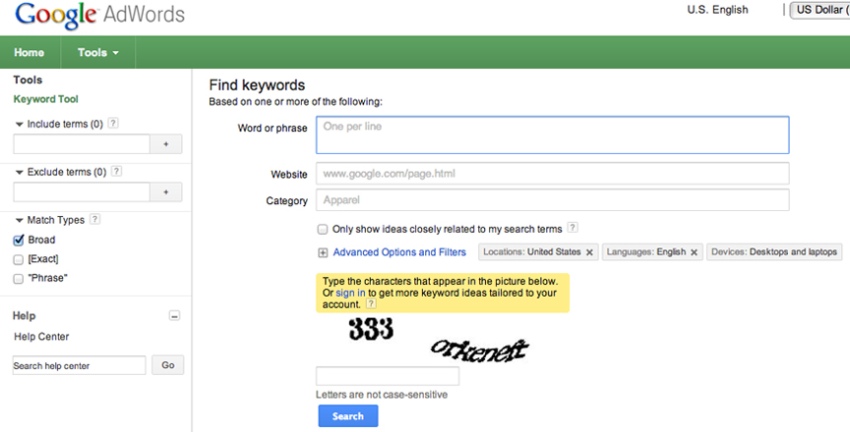
Step2: Build content around a keyword term cos Content is King!
The service you provide can be put into words; these words are the content that is the backbone to your website. The popularity of blogs has significantly boosted the relevancy of providing relevant content. If you think you can’t write, try putting into words what you say on a daily basis when you talk to potential customers about your service this is content you can use. Keep your content fresh and regularly updated.
There are several blog platforms (Wordpress, Tumblr, Blogger) that provide templates you can customize to your needs. The beauty about a blog is that is heavily content driven and you can easily update the content on a regular basis. Some photographers have opted to merge their website and blog with great success so they only need to keep one platform up to date. I personally like the interactivity a blog offers so visitors can post their comments which is valuable information you can use.
Each page has to have a primary message. Have one clear and concise message that is backed up by your keywords. Of course we are in the image business so photos tell an important story. You can describe your photos and further explain your story. However, avoid shoving as much content as you can into a single page just to avoid having additional pages if cost is prohibitive. Keep it simple.
A word of caution: do not plagiarize! It may seem easy to copy what someone else has on their website but that is a big no no! Google will put you in the dog box if you are duplicating content taken from another website. They have ways of researching where the original content came from so it’s just not worth risking it.
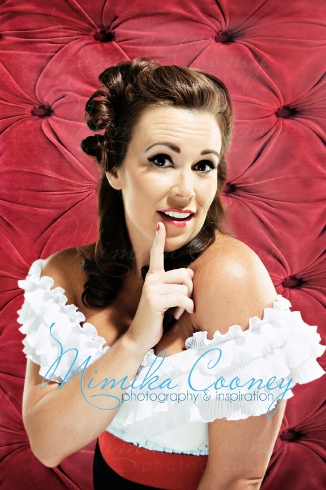
Step 3: Incorporate Keywords correctly within website structure.
We want to build a page of information around your selected keywords. For example, if you want to target ‘Baby Photographer’, build a page talking about you as a baby photographer, talk about what would interest and build confidence in your visitors about what makes you a great ‘baby photographer’. You will also have tons of images, slideshows etc… but talking about you as a baby photographer helps you connect better with your visitors.
Title: This title is not shown in the website, it’s displayed in the browser title bar above the menu buttons, etc.. Your page should have the title ‘baby photographer’, if you want to focus on a local area, you add the location like ‘Houston Baby Photographer’.
Heading: Add keywords in the heading too, this heading is visible within the webpage.
Body Text: Adding keywords in the body text helps increase the relevancy.
In my next post I will explain the other strategies you can use to help booster your website’s effectiveness